When a thread is active the ôStop threadö button is enabled and any other ôClient Threadö actions are disabled.
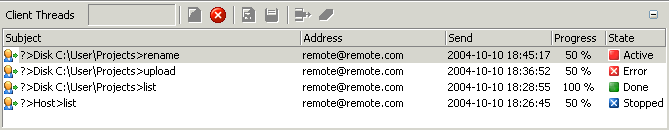
To terminate active thread press the ôStop threadö button.  Terminated thread changes are shown as ôstoppedö and a new command on the remote computer can be executed. To refresh the terminated thread select one in the ôClient Threadsö list and press the ôRefresh threadö button.
Terminated thread changes are shown as ôstoppedö and a new command on the remote computer can be executed. To refresh the terminated thread select one in the ôClient Threadsö list and press the ôRefresh threadö button. 
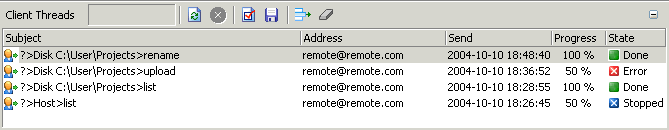
When the command is successfully executed the thread state is changed to ôdoneö and the remote computer window is refreshed. If the operation fails the thread state is changed on ôerrorö and the error message is shown.
Besides the state property, every client thread has other visible attributes: Command subject, remote computer address, send date/time and the operation progress indicator. Double click on selected thread or press the ôThread propertiesö button  to see more thread details.
to see more thread details.
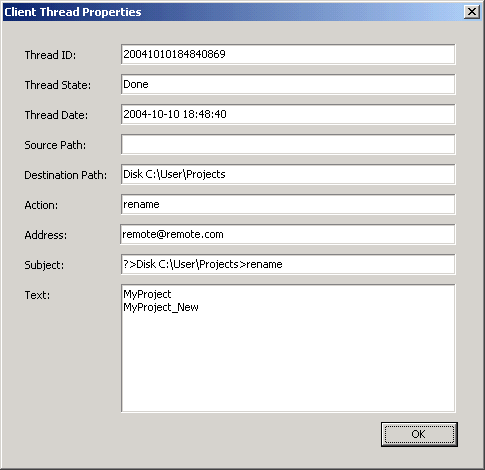
To save the client thread history into a *.log extension file press ôSave to Log Fileö button. 
To remove thread from the ôClient Threadö list, select one and press ôRemove selected threadö button. 
To clear threads from the list press ôRemove all threadsö button. 